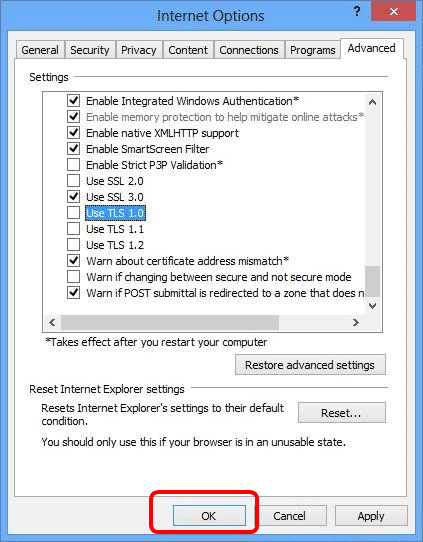COMSUITE
![]()
GCMS Plus Customer Support
How to change Internet Options Settings (TLS settings)
The screen samples used in this section are of Internet Explorer® 10.0. Name of the icon or the program may vary according to the version of Internet Explorer.
(1) Click "Internet Explorer" icon on task-bar of desktop mode.
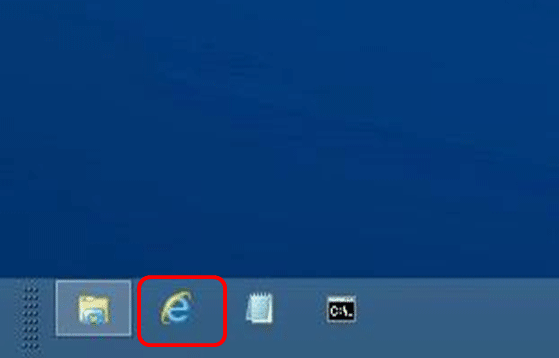
(2) Click ![]() ("Tool")
("Tool")
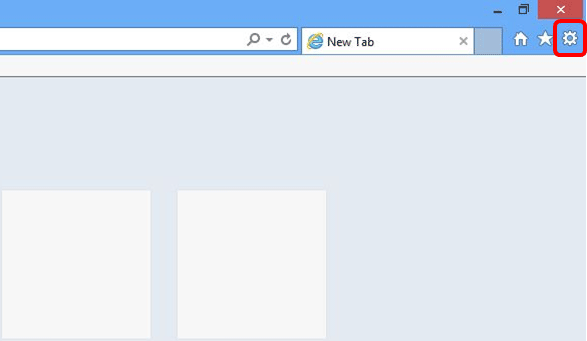
(3) Click "Internet options".
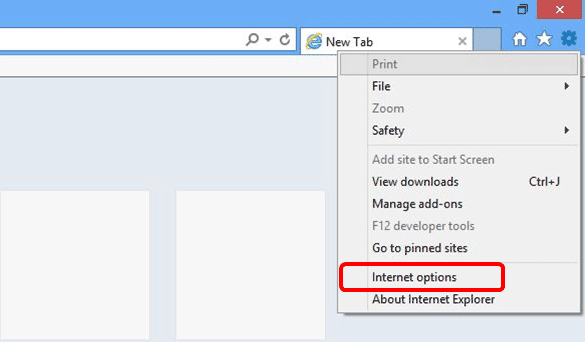
(4) Click "Advanced" Tab.
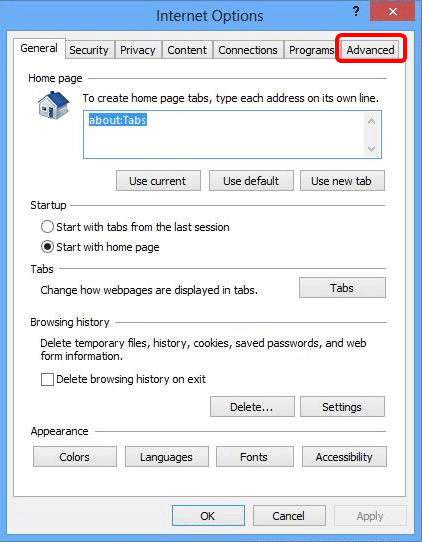
(5) Scroll down and remove check marks for followig items.
- ・Use TLS 1.0(only for Win8/IE10 and after)
- ・Use TLS 1.1
- ・Use TLS 1.2
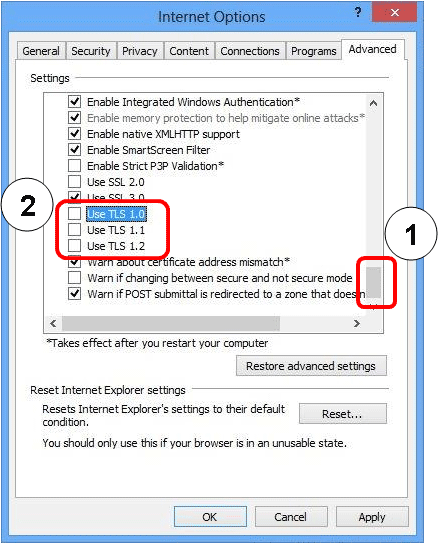
(6) Click "OK" and restart a terminal.